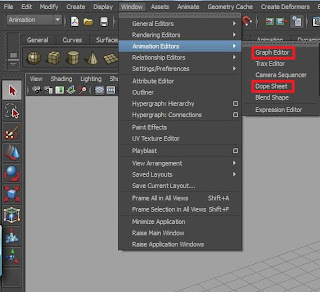Merry Christmas to everybody! I bring you a Christmas gift, a complete free tool for ecritiques. I think it's really helpful, so take a peek:
Feliz Navidad a todos! Os traigo un regalo de Navidad, una herramienta gratuita muy completa para críticas. Creo que es muy útil, así que échale un vistazo:
http://www.kinovea.org/en/
lunes, 26 de diciembre de 2011
eCritique tool / Herramientas para críticas
domingo, 18 de diciembre de 2011
Free animation training rigging for Maya / Rig gratis para practicar en Maya
This rig will probably sound familiar to you, it's very similar (apparently) to AM Ballie rig.
Probablemente este rig te resulte familiar, es muy similar (aparentemente) al rig de AM, Ballie.
http://www.pdxstudio.com/3danimation/free-animation-training-rigging-maya
Probablemente este rig te resulte familiar, es muy similar (aparentemente) al rig de AM, Ballie.
http://www.pdxstudio.com/3danimation/free-animation-training-rigging-maya
martes, 13 de diciembre de 2011
Maya Tip & Tricks: Cameras II / Maya Consejos y trucos II
Sometime we need to orbit a camera around a character. In that case we have an easy way to do it.
A veces necesitamos orbitar una cámara alrededor de un personaje. En este caso tenemos una forma muy sencilla de hacerlo.
For me, the fastest way is creating a circle with nurbs:
La forma más rápida es creando un círculo con nurbs:
Main Window> Curves Tab> NURBS Circle
Ventana principal > Pestaña Curves > NURBS Circle
Then create the cam:
Luego crea la cámara:
A veces necesitamos orbitar una cámara alrededor de un personaje. En este caso tenemos una forma muy sencilla de hacerlo.
For me, the fastest way is creating a circle with nurbs:
La forma más rápida es creando un círculo con nurbs:
Main Window> Curves Tab> NURBS Circle
Ventana principal > Pestaña Curves > NURBS Circle
Then create the cam:
Luego crea la cámara:
viernes, 9 de diciembre de 2011
Special thanks / Agradecimientos especiales
Special thanks to Pablo Márquez Muñumer for my new blog theme design. I love it because it's my chinchilla, my work and me, so I give him an A+.
Agradecimientos especiales a Pablo Márquez Muñumer por mi nuevo diseño del blog. Me encanta porque es mi chinchilla, mi trabajo y yo, así que le doy un sobresaliente.
Agradecimientos especiales a Pablo Márquez Muñumer por mi nuevo diseño del blog. Me encanta porque es mi chinchilla, mi trabajo y yo, así que le doy un sobresaliente.
jueves, 8 de diciembre de 2011
Tom Bancroft AnimSchool Webcast
If you are interested on animation webcasts, AnimSchool has organized a new webcast for next week. Currently it's full but if you register, after the webcast you will recive a link to a record for a limited time.
Si te interesan los webcast (sminarios online) de animación, AnimSchool ha organizado un nuevo webcast para la semana que viene. Actualmente está lleno pero si te inscribe recibirás días depués del evento un enlace con la grabación, que solo estará disponible por tiempo limitado.
Info:
Tom Bancroft has over 25 years of experience in the animation industry, most of which was for Walt Disney Feature animation where he was an animator for 11 years. He has been nominated for Annie and Rueben awards.
At Disney, Bancroft had the opportunity to animate on 10 animated feature films, 5 animated shorts, and numerous commercials. Some of the films include, “Beauty and the Beast,” “The Lion King,” “Aladdin”, and “Mulan”. Bancroft was also a character designer and director for Big Idea Productions. His popular character design book, "Creating Characters with Personality" is used by art schools all over the world. Additionally, Bancroft has illustrated over 50 children's books.
Tom Bancroft lleva en la industria de la animación 25 años, la mayoría de ellos trabajando para Walt Disney Feature donde estuvo 11 años como animador. Ha sido nominado a los premios Annie y Rueben.
En Disney, Bancroft tuvo la oportunidad de animaro en 10 películas, 5 cortos y numerosos anunacios. Algunas de estas películas son: "La Bella y la Bestia", "El Rey Léon", "Aladdin", y "Mulan". Bancroft fue también diseñador de personajes y director en Big Idea Productions. Su conocido libro de diseño de personajes "Creating Character with Personality" es usado en escuelas de arte de todo el mundo. Además, Bancroft ha ilustrado alrededor de 50 libros infantiles.
http://tombancroft.designbinder.com/
http://tombancroft.deviantart.com/gallery/
More in / Más en:
http://www.animschool.com/WebCastSignUp.aspx
Si te interesan los webcast (sminarios online) de animación, AnimSchool ha organizado un nuevo webcast para la semana que viene. Actualmente está lleno pero si te inscribe recibirás días depués del evento un enlace con la grabación, que solo estará disponible por tiempo limitado.
Info:
Tom Bancroft has over 25 years of experience in the animation industry, most of which was for Walt Disney Feature animation where he was an animator for 11 years. He has been nominated for Annie and Rueben awards.
At Disney, Bancroft had the opportunity to animate on 10 animated feature films, 5 animated shorts, and numerous commercials. Some of the films include, “Beauty and the Beast,” “The Lion King,” “Aladdin”, and “Mulan”. Bancroft was also a character designer and director for Big Idea Productions. His popular character design book, "Creating Characters with Personality" is used by art schools all over the world. Additionally, Bancroft has illustrated over 50 children's books.
Tom Bancroft lleva en la industria de la animación 25 años, la mayoría de ellos trabajando para Walt Disney Feature donde estuvo 11 años como animador. Ha sido nominado a los premios Annie y Rueben.
En Disney, Bancroft tuvo la oportunidad de animaro en 10 películas, 5 cortos y numerosos anunacios. Algunas de estas películas son: "La Bella y la Bestia", "El Rey Léon", "Aladdin", y "Mulan". Bancroft fue también diseñador de personajes y director en Big Idea Productions. Su conocido libro de diseño de personajes "Creating Character with Personality" es usado en escuelas de arte de todo el mundo. Además, Bancroft ha ilustrado alrededor de 50 libros infantiles.
http://tombancroft.designbinder.com/
http://tombancroft.deviantart.com/gallery/
More in / Más en:
http://www.animschool.com/WebCastSignUp.aspx
jueves, 17 de noviembre de 2011
miércoles, 9 de noviembre de 2011
How important is... / Cómo de importante es...
More and more, I can see how important is the correct pose in every frame you make a move. It's basic, if one of them doesn´t work you will note in the rest of the animation. A correct line of action make alive the animation. I like a lot the examples that Matt Jones gives on his blog.
Cada vez más veo lo importante que es una pose correcta en cada frame en el que realizas un movimiento. Es básico, si uno de los frames no funciona se terminará notando en el resto de la animación. Una línea de acción correcta le da vida a la animación. Me encantan los ejemplos que Matt Jones tiene en su blog.
Another thing absolutely important is the armony you get when you keep the direction of the body, object or whatever you animate, increasing the rotation (or the movement in general) little by little. I mean this:
Otra cosa absolutamente importante es la armonía que consigues cuando mantienes la dirección del cuerpo, objeto o lo que sea que estés animando, incrementando la rotación (o el movimiento en general) poco a poco. Me refiero a esto:
Cada vez más veo lo importante que es una pose correcta en cada frame en el que realizas un movimiento. Es básico, si uno de los frames no funciona se terminará notando en el resto de la animación. Una línea de acción correcta le da vida a la animación. Me encantan los ejemplos que Matt Jones tiene en su blog.
Another thing absolutely important is the armony you get when you keep the direction of the body, object or whatever you animate, increasing the rotation (or the movement in general) little by little. I mean this:
Otra cosa absolutamente importante es la armonía que consigues cuando mantienes la dirección del cuerpo, objeto o lo que sea que estés animando, incrementando la rotación (o el movimiento en general) poco a poco. Me refiero a esto:
 |
| Original Pose |
 | |||
| Rotated Pose |
domingo, 16 de octubre de 2011
References to animate / Referencias para animar
Poses
http://espn.go.com/espn/bodyissue
http://www.scott-eaton.com/category/bodies-in-motion
Facial
http://www.artnatomia.net/es/artnatomyEsp.html
Birds Flight / Vuelo de los pájaros
http://people.eku.edu/ritchisong/554notes2.html
http://brendanbody.blogspot.com/search/label/Tutorials
Video references /vídeo referencias
http://animatorsresource.blogspot.com/
http://www.referencereference.com/
http://walk-cycle-depot.blogspot.com/
http://karankotian.blogspot.com/
http://www.youtube.com/watch?v=vq9A5FD8G5w
Horses / Caballos
http://www.kinetic-impulse.com/horse_motion_capture_data/treadmill/horse_motion_capture_mocap_data/horse_motion_capture_mocap_data.html
http://espn.go.com/espn/bodyissue
http://www.scott-eaton.com/category/bodies-in-motion
Facial
http://www.artnatomia.net/es/artnatomyEsp.html
Birds Flight / Vuelo de los pájaros
http://people.eku.edu/ritchisong/554notes2.html
http://brendanbody.blogspot.com/search/label/Tutorials
Video references /vídeo referencias
http://animatorsresource.blogspot.com/
http://www.referencereference.com/
http://walk-cycle-depot.blogspot.com/
http://karankotian.blogspot.com/
http://www.youtube.com/watch?v=vq9A5FD8G5w
Horses / Caballos
http://www.kinetic-impulse.com/horse_motion_capture_data/treadmill/horse_motion_capture_mocap_data/horse_motion_capture_mocap_data.html
domingo, 25 de septiembre de 2011
Explorando el Power Center para lograr personalidad / Exploring Power Centers for Personality
Keith Lango escribió en su blog un artículo muy interesante sobre el power center de un personaje en la animación. Lo he traducido para que podáis leerlo en español ya que no hay mucho material sobre este tema.
Keith Lango wrote on his blog a very interesting article about power center of a character in animation. I' ve translated it so you can read it in Spanish because there isn't much material on this topic.
El artículo original en inglés se encuentra en :
The original article in English is available at:
http://www.keithlango.com/tutorials/old/powerCenter/powerCenter.htm
Autor /Author : Keith Lango.
Traducción / Translation: Cristina Jiménez Sánchez
Keith Lango wrote on his blog a very interesting article about power center of a character in animation. I' ve translated it so you can read it in Spanish because there isn't much material on this topic.
El artículo original en inglés se encuentra en :
The original article in English is available at:
http://www.keithlango.com/tutorials/old/powerCenter/powerCenter.htm
Autor /Author : Keith Lango.
Traducción / Translation: Cristina Jiménez Sánchez
lunes, 5 de septiembre de 2011
Character Set Maya
If you want to make an animation clip to reuse animations (e.g. cycles) or save time in the blocking process, you should create a Character Set.
Si quieres crear un clip de animación para reusar tus animaciones (por ejemplo los ciclos) o ahorrar tiempo durante el proceso del blocking, debes crear un Character Set.
You can see in the next video, how to create it and how to delete attributes or the Character Set:
Puedes ver en el siguiente video, cómo crearlo y cómo borrar atributos que has añadido al Character Set o borrar los Character Set:
Si quieres crear un clip de animación para reusar tus animaciones (por ejemplo los ciclos) o ahorrar tiempo durante el proceso del blocking, debes crear un Character Set.
You can see in the next video, how to create it and how to delete attributes or the Character Set:
Puedes ver en el siguiente video, cómo crearlo y cómo borrar atributos que has añadido al Character Set o borrar los Character Set:
lunes, 15 de agosto de 2011
Maya Tip & Tricks: Cameras/ Maya Consejos y trucos: Cámaras
If you want to use an image in Maya as a reference, you can use two quick ways to import the image:
Si quieres usar una imagen como referencia en Maya, puedes importarlo de dos formas rápidas:
Si quieres usar una imagen como referencia en Maya, puedes importarlo de dos formas rápidas:
- On top menu bar in the camera you are using: View > Image Plane > Import Image
jueves, 4 de agosto de 2011
Animation, Maya to 3D Max
Animación, Maya a 3D Max
A few months ago I had to learn how to use 3D Max. My mean software is Maya but it didn't took me long to change to 3D Max. Here, I compare the tools I use most often in Maya to animate with the same tools in 3D Max
Hace unos meses tuve que aprender a usar 3D Max. Mi software principal es Maya pero no me ha costado mucho pasarme a 3D Max. Aquí comparo las herramientas que más uso en Maya para animación con las mismas que trae 3D Max:
Editors
Editores
Maya:
3D Max:
Hace unos meses tuve que aprender a usar 3D Max. Mi software principal es Maya pero no me ha costado mucho pasarme a 3D Max. Aquí comparo las herramientas que más uso en Maya para animación con las mismas que trae 3D Max:
Editors
Editores
(Maya) Window > Animation Editors > Graph Editor --> (3D Max) Graph Editor > Curve Editor
(Maya) Window > Animation Editors > Dope Sheet Maya --> ( 3D Max) Graph Editor > Dope Sheet
Maya:
3D Max:
jueves, 28 de julio de 2011
Quick test / Una prueba rápida
Quick Test from Cris Jimenez on Vimeo.
This is a quick test I did 1 month ago
Un test rápido que hice hace un mes
jueves, 21 de julio de 2011
How to stop a cycle / Cómo parar un ciclo
One week ago, I needed to animate a run cycle. What I ignored was how to stop the cycle in a determinated frame. So I had never done that and I started to ask somebody who knew it. Marta Segurola helped me a lot of because she gave me a clue to do it: Bake. I didn't know how to bake in Maya so I looked for it in many forums and places where somebody could know. Finally I found that if you want to stop the cycle, go to Graph Editor > Curves > Bake Channel (You can change the settings to suit your needs). Once you have done this, back to Graph Editor > Curves >Post Infinity > Constant, and the cycle will stop at the last key frame.
miércoles, 20 de julio de 2011
New Design soon / Pronto nuevo diseño
I don't like to use default themes, furthermore, I would like to add a little bit of personality to my blog, so Pablo Marquez (character designer) is doing a cool design to me that will be ready soon :D.
No me gustan los temas que traen los blogs por defecto, además me gustaría que el blog tuviera un toque de personalidad, así que Pablo Márquez (character designer) me está haciendo un diseño muy chulo que estará colocado pronto :D.
No me gustan los temas que traen los blogs por defecto, además me gustaría que el blog tuviera un toque de personalidad, así que Pablo Márquez (character designer) me está haciendo un diseño muy chulo que estará colocado pronto :D.
martes, 12 de julio de 2011
Un pequeño paso para el hombre, un gran paso para la humanidad
Today finally I start this blog where I'll publish my work and my follies as a 3D animator :D
Hoy por fin pongo en marcha este blog donde iré colgando mi trabajo y mis locuras de animadora :D
Hoy por fin pongo en marcha este blog donde iré colgando mi trabajo y mis locuras de animadora :D
Suscribirse a:
Comentarios (Atom)